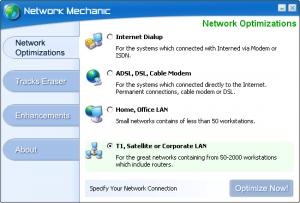Network Mechanic
3.1
Size: 937 KB
Downloads: 4441
Platform: Windows All
Nobody likes to be stuck on a slow internet connection, but we don’t always get what we want, do we? So if you are stuck on a slow connection, what do you do? Why you do what I always do – turn to software and see if there is an application out there that can lend a helping hand.
The application that can prove to be useful in this situation is the Benutec Software-developed Network Mechanic. This application optimizes your internet connection thus offering you faster download speeds and fewer delays while browsing.
Network Mechanic will ask you to specify what type of connection you have – internet dialup, ADSL or cable, home or office LAN, or T1, satellite or corporate LAN. With that information in hand the application then adjusts your network setup to maximize your web performance. What the application does is it modifies a bunch of parameters that control how your TCP/IP stack operates (you have to restart the PC for the paramater changet to take effect).
That is not all that Network Mechanic does. The application can also erase Firefox cookies and cache information, Opera cookies and cache information, Internet Explorer cookies, cache and typed URL list, and AOL cache files and recently typed keywords.
Network Manager also comes with a few features to help you tweak Outlook Express and Internet Explorer.
Before you go get Network Manager and put it to the test, take a look at the following technical details:
Download – the download weighs in at close to 1MB. At such a lightweight download size, the download will complete in no time at all.
Support – at the time of writing this and according to the developer, Network Manager provides support for Windows 9x, Windows ME, Windows NT, Windows 2000, Windows 2003, Windows XP, and Windows Vista.
Limitations – you can use Network Mechanic free of charge for a trial period of 7 days.
Pros
- Lightweight download
- Easy to use
- Optimize the internet connection
- Erase browser cookies and cache files
- Tweak Outlook Express and Internet Explorer
Cons
- Free to try (7-day trial period)
Network Mechanic
3.1
Download
Network Mechanic Awards

Network Mechanic Editor’s Review Rating
Network Mechanic has been reviewed by George Norman on 04 Oct 2010. Based on the user interface, features and complexity, Findmysoft has rated Network Mechanic 4 out of 5 stars, naming it Excellent